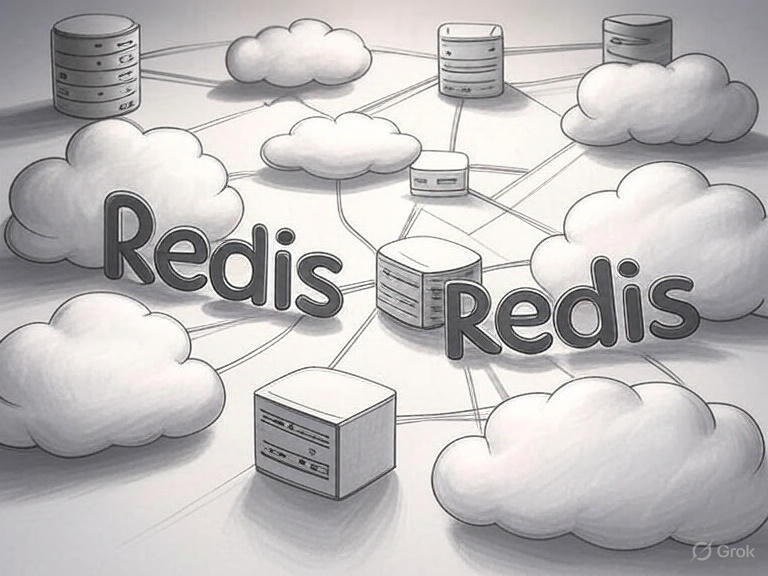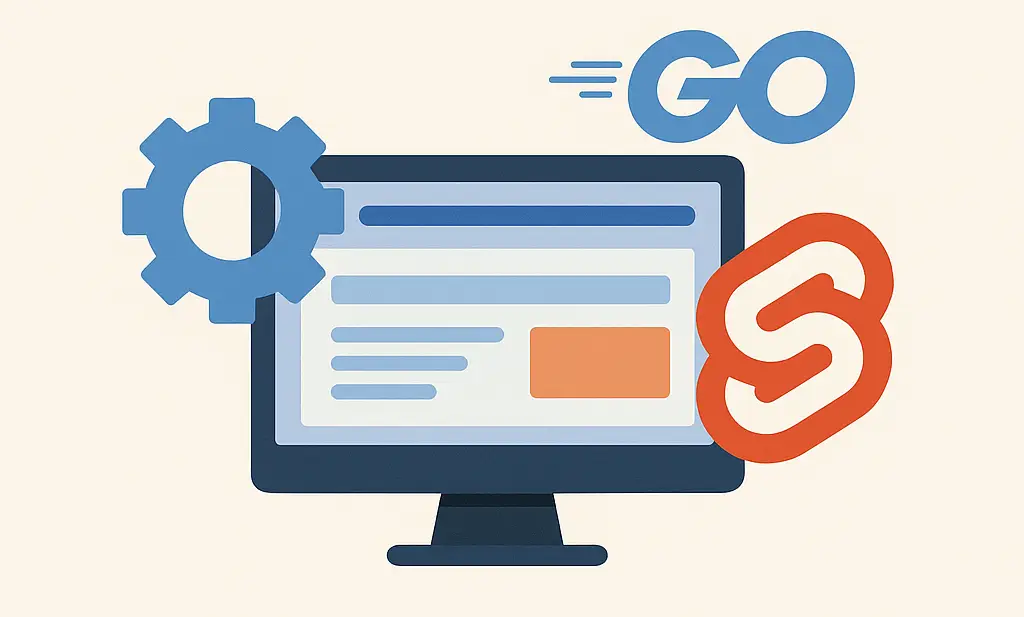Introduction
The evolution of CSS, a cornerstone of modern web design, has always fascinated me. My journey began around 2005 when a friend, already a master of CSS, introduced me to its wonders. I was instantly hooked, realizing the incredible potential CSS had not just for creating beautiful websites, but also as a viable career path. I often liken CSS to a game of Tetris, where every piece must fit perfectly. During my early career, my knack for CSS led me to assist other web developers and companies, often just for the fun of it, and occasionally for some extra earnings. My colleagues in Cluj even nicknamed me ‘Mr. Pixel’, because I spent hours and hours with crafting pixel-perfect, responsive, and multi-browser designs – at a time when ‘responsive’ wasn’t a common term and Internet Explorer 6 dominated the scene.
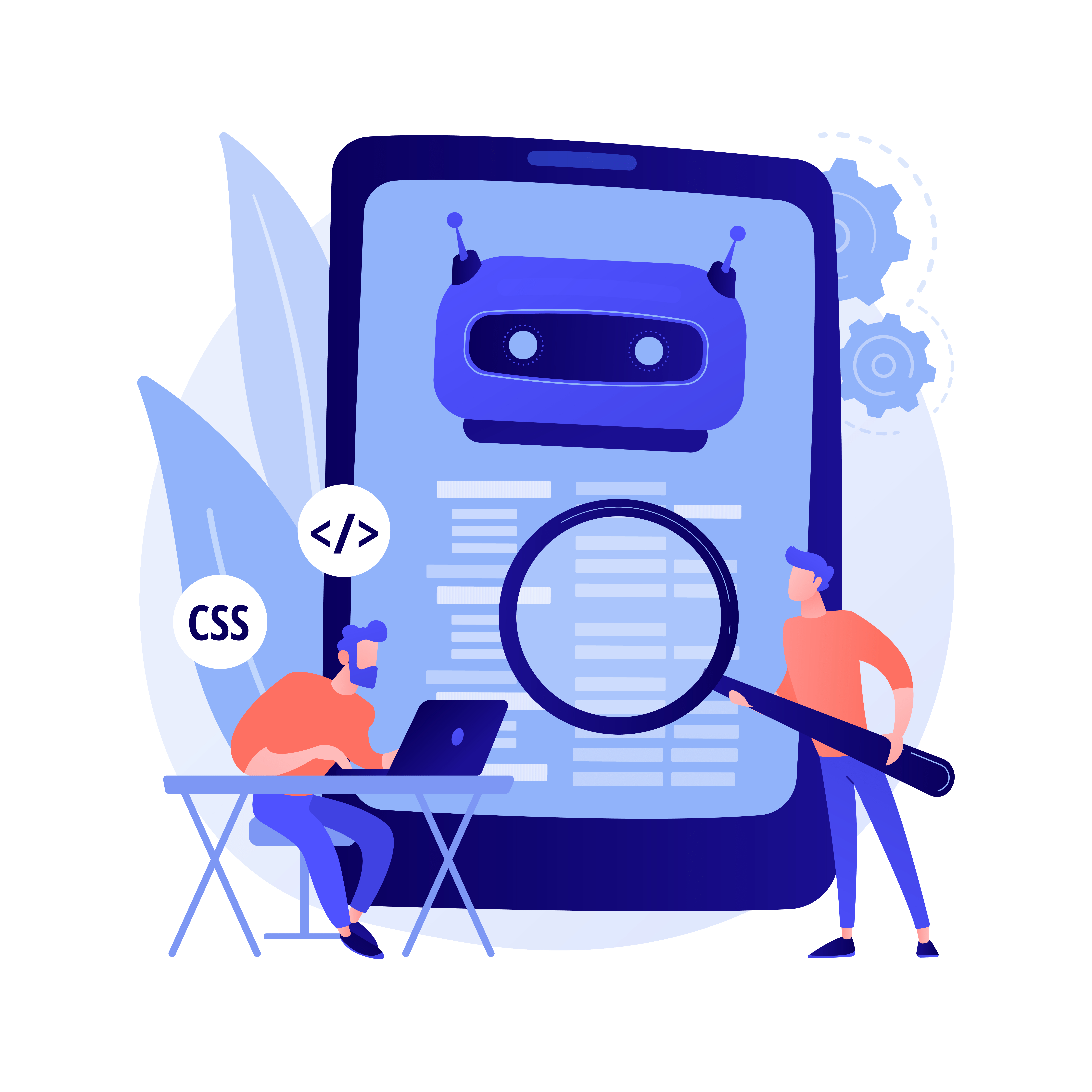
Understanding the Evolution of CSS: Basics and Foundations
What is CSS?
Cascading Style Sheets (CSS) powerfully manage the visual presentation of web content. It is used to define how elements on a webpage, like text, images, and other HTML elements, are displayed. CSS controls layout, colors, fonts, spacing, and even some animations and transitions, transforming the basic structure provided by HTML into a richly styled, interactive user experience.
But why is it called “cascading”? This term refers to one of the key features of CSS: the way rules are applied in a particular order. Firstly, CSS rules ‘cascade’ down from multiple sources, with the browser first applying its default styles, followed by the user’s personal styles (if any), and finally, the styles specified by the website’s designer.
The cascading order is crucial in the application of styles. When encountering conflicting rules, CSS adheres to a specific set of priorities to resolve which rule should take precedence. This order is determined by three main factors:
- Specificity: More specific selectors override more general ones. For example, an ID selector (#example) is more specific than a class selector (.example), which in turn is more specific than a tag selector (div).
- Importance: Rules marked as
!importanthave higher priority. However, overuse of!importantis generally discouraged as it can make your stylesheet difficult to manage. - Source Order: If two rules have the same specificity, the latter rule in the CSS file takes precedence.
Understanding the cascading nature of CSS is essential, as it significantly influences how styles are applied and conflicts resolved. It’s a foundational concept that empowers designers to create complex, layered designs with relatively simple code.
The Birth of CSS in its Evolution Journey
The inception of CSS, or Cascading Style Sheets, on October 10, 1994, by Håkon Wium Lie1 marked a pivotal moment in web development, igniting the evolutionary journey of CSS that has profoundly shaped the landscape of modern web design and web development. Before CSS, the web was primarily text-based, with little emphasis on aesthetic appeal or design. Web pages were styled using HTML, which limited the scope of visual creativity and led to a myriad of challenges.
Why CSS was needed in the first place?
In the early days of the web, styling HTML documents was not only cumbersome but also inefficient. The process involved repetitive inline styles and HTML tags, making the code cluttered and difficult to manage. This approach was problematic for several reasons:
- Lack of Separation: Content and presentation were intertwined. Any change in design meant altering the HTML structure, which was time-consuming and prone to errors.
- Inconsistency Across Pages: Maintaining a consistent look and feel across multiple web pages was challenging. Any style change had to be made individually in each HTML file.
- Limited Design Capabilities: The design options available with HTML were quite basic. Creating visually engaging web pages was nearly impossible.
Solutions for these limitations
Recognizing these limitations, Håkon Wium Lie proposed CSS as a solution to separate content from presentation. Consequently, this separation meant that the HTML code would handle the content structure, while CSS would take care of the visual styling. This revolutionary idea was aimed at addressing several key issues:
- Efficiency: With CSS, styles could be defined once and applied to multiple elements or pages, making the management of web designs more efficient.
- Flexibility: CSS introduced a range of styling options that were not possible with HTML alone, including sophisticated layouts, typography, and even simple animations.
- Accessibility: Separating content from design improved web accessibility, as content could be presented in various ways to suit different devices and user needs without altering the underlying HTML.
Filling a significant gap in web design, the birth of CSS provided a more organized, powerful, and creative way to style web pages. This marked the dawn of modern web design, paving the way for the creation of the diverse and rich web experiences we enjoy today.
The Evolution of CSS
Evolution Through Versions, Key Milestones in the Evolution of CSS
CSS has undergone significant changes in its evolution since its inception, evolving through various versions to accommodate the growing needs of web design.
CSS Version 1 (CSS1):
Released in 1996, CSS1 was the first official version. It provided basic features like font properties, text attributes, and simple layout control. This version laid the groundwork for web styling.
Consider this example setting the font and color for body text and center-aligning the header text:
body {
font-family: Arial, sans-serif;
color: navy;
}
h1 {
text-align: center;
}CSS Version 2 (CSS2):
Moving forward to 1998, CSS2 expanded upon its predecessor, adding features like positioning, z-index, and the concept of media types, allowing different styles for different devices.
In this snippet, you’ll see how to add borders to images, use absolute positioning, and set z-index, along with applying different styles for print media via a media query.
img {
border: 1px solid #000;
position: absolute;
z-index: 1;
}
@media print {
body {
font-size: 12pt;
}
}CSS Version 2.1:
This update, finalized in 2011, fixed inconsistencies and bugs from CSS2, becoming the standard for modern CSS.
Here, we see how max-width controls element width and how auto margins aid in centering.
p {
max-width: 600px;
margin: 0 auto;
}CSS Version 3 (CSS3):
CSS3: A Major Breakthrough
CSS3 marked a major breakthrough in the evolution of CSS, introducing modules such as selectors, box model, backgrounds, borders, text effects, 2D/3D transformations, animations, and multiple-column layout. It greatly enhanced the capabilities of CSS, allowing for more complex and dynamic designs.
In this example, .box demonstrates the use of flexbox, while .animate shows how to create simple animations and transformations.
.box {
display: flex;
justify-content: space-between;
}
.animate {
transition: all 0.3s ease;
}
.animate:hover {
transform: scale(1.1);
}These code examples showcase the evolution of CSS from its basic styling capabilities in CSS1 to the more complex and dynamic functionalities in CSS3. Each version brought new features that allowed for more intricate designs and responsive layouts.
If you are interested in a quick way to style your target blank anchor icons automatically with CSS, here is a short code what I did to save a lot of time and bandwidth.
CSS Preprocessors
CSS preprocessors like Less, Sass, and SCSS add programming features to CSS, such as variables, nested rules, and functions, making the CSS more maintainable and easier to write.
- Less: A backward-compatible language extension for CSS. Known for its simplicity and ease of use.
- Sass/SCSS: Provides more features than Less, like advanced functions and logic statements. SCSS (Sassy CSS) is a newer syntax of Sass, using a block formatting style similar to CSS.
Code Examples
1. LESS
Less is a CSS preprocessor that extends the capabilities of CSS with variables, mixins, functions, and more.
Example of Less code:
@primary-color: #4CAF50;
.button {
color: white;
background-color: @primary-color;
&:hover {
background-color: darken(@primary-color, 10%);
}
}This Less code demonstrates the use of a variable (@primary-color) and a function (darken). The &:hover is a nested selector modifying the button’s hover state.
2. SASS
Sass is a more powerful preprocessor offering advanced features like loops, conditions, and nested rules.
Example of Sass code:
$primary-color: #4CAF50;
@mixin button-styles {
color: white;
background-color: $primary-color;
&:hover {
background-color: darken($primary-color, 10%);
}
}
.button {
@include button-styles;
}This Sass code uses a variable and a mixin (button-styles). The @include directive is used to apply the mixin styles to .button.
3. SCSS
SCSS (Sassy CSS) is a newer syntax of Sass. It uses a block formatting style that is more similar to CSS, making it easier for those familiar with CSS to adapt.
Example of SCSS code:
$primary-color: #4CAF50;
.button {
color: white;
background-color: $primary-color;
&:hover {
background-color: darken($primary-color, 10%);
}
}This SCSS example is similar to the Sass example but uses the more familiar CSS-like syntax.
Highlighting Differences
- Syntax: Less uses a syntax closer to CSS, with some differences like the use of
@for variables. Sass and SCSS allow more advanced programming constructs but differ in syntax. Sass uses indentation-based syntax, while SCSS uses block formatting like CSS. - Features: Sass/SCSS generally offers more features and functionality than Less, such as loops, conditions, and more complex nesting.
- Community and Ecosystem: Sass/SCSS has a larger community and more extensive ecosystem, providing a wealth of plugins, frameworks, and libraries.
These preprocessors enhance the power and flexibility of CSS, making it easier to manage styles for larger projects and websites. Let me know if you want to delve deeper into any of these preprocessors or move on to another topic!
Each preprocessor has its unique features and advantages, and the choice often depends on the project requirements and the developer’s familiarity with the syntax.
The Emergence of CSS Frameworks
Frameworks in CSS are pre-written libraries of code that provide a foundation for designing websites. They offer predefined stylesheets, grid systems, and components, making it easier and quicker to create responsive and visually appealing websites.
Why Use CSS Frameworks
- Efficiency: Speed up the development process with ready-to-use components.
- Consistency: Ensure a consistent look and feel across different web pages and applications.
- Responsiveness: Many frameworks come with built-in responsive design features.
- Community Support: Popular frameworks have large communities, offering extensive documentation and support.
When Not to Use Frameworks
- Overhead: Frameworks can add unnecessary bloat to a project, especially if only a small portion of their functionality is used.
- Customization Limitations: They might restrict the designer’s creative freedom due to predefined styles.
- Learning Curve: Some frameworks require time to learn and may not be ideal for small or simple projects.
Comparing Frameworks
- Bootstrap: Known for its comprehensive list of components and ease of use, but can be heavy.
- Tailwind CSS: A utility-first framework offering more design control, but with a steeper learning curve.
- Foundation: Focuses on responsive design, is versatile but less popular than Bootstrap and Tailwind.
Performance Perspective
- Bootstrap: Might affect performance due to its size.
- Tailwind CSS: Generates a lot of utility classes, which can lead to large CSS files if not purged correctly.
- Foundation: Generally lighter than Bootstrap but requires customization for optimal performance.
Best Practices in CSS
Effective CSS is not just about using the right properties and selectors; it’s also about writing styles that are maintainable, scalable, and accessible. Here are some best practices I’ve embraced over my years of working with CSS:
- Responsive Design: Always design with different devices in mind. Use flexible layouts, media queries, and relative units to ensure your website looks great on all screens.
- Maintainable Stylesheets: Keep your CSS organized. Use comments, consistent naming conventions, and split your styles into separate files when necessary to keep things manageable.
- Using Preprocessors: For larger projects, preprocessors like Sass or SCSS can be incredibly helpful. They allow you to use variables, nested rules, and mixins, which can make your CSS more efficient and easier to maintain.
- Accessibility Considerations: Make sure your designs are accessible. This includes proper color contrast, keyboard navigability, and ARIA roles for dynamic content.
- Optimization: Minimize the use of !important declarations, keep your selectors efficient, and compress your CSS files for production to improve load times.
- Cross-Browser Compatibility: Test your website in different browsers to ensure consistency. Use vendor prefixes where necessary and consider fallbacks for older browsers.
The Hype Around Using PURE CSS
In recent years, there’s been a growing trend and hype around using ‘Pure CSS’ for creating intricate designs and animations. This involves relying solely on CSS, without JavaScript, to achieve creative and dynamic effects. It’s a testament to how far CSS has come, allowing developers and designers to push the boundaries of what can be achieved with just styling. Furthermore, the ‘Pure CSS’ trend showcases the versatility of CSS in creating intricate designs.
While ‘Pure CSS’ can be a fun and creative challenge, it’s important to balance this with practicality, especially when it comes to website performance and accessibility. Not everything that can be done with CSS should be done, particularly if it compromises the user experience or accessibility.
Conclusion and Future Updates
As I continue to explore and experiment with CSS, I am constantly reminded of the dynamic evolution of CSS. What started as a simple tool for styling has become an essential part of creating immersive web experiences. I’ll be keeping this article updated with the latest trends, techniques, and best practices in CSS. The journey with CSS is an ongoing one, and I am excited to share my learnings and insights as I stay abreast of its evolution in this dynamic field of web development. Check out my easy methods for using responsive tables with CSS.
- Norwegian web pioneer, a standards activist, and the Chief Technology Officer of Opera Software from 1998 until the browser was sold to new owners in 2016. He is best known for developing Cascading Style Sheets while working with Tim Berners-Lee and Robert Cailliau at CERN in 1994. source: Wikipedia ↩︎