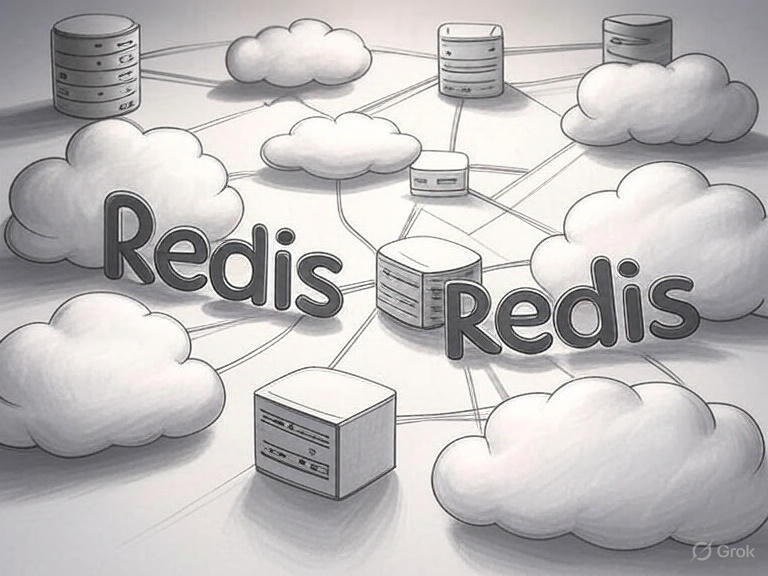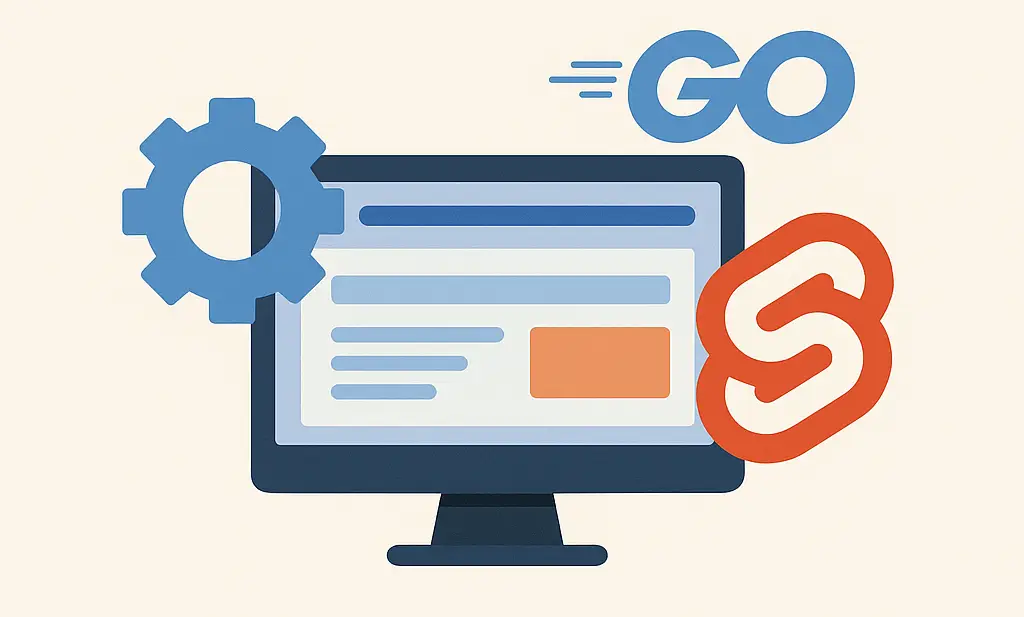Stay One Step Ahead: How Mozilla Observatory Can Improve Your Website’s Security
Is your website as secure as it could be? With cyber threats on the rise, it’s imperative for businesses to stay one step ahead when it comes to protecting sensitive data. That’s where Mozilla Observatory comes in. This powerful tool is designed to assess your website’s security and provide actionable insights to help you improve your defenses.
Implementing best practices is essential in today’s digital landscape, and Mozilla Observatory is an invaluable resource for achieving that. By analyzing factors like server configuration, Content Security Policy (CSP) headers, and third-party tracking, it offers a comprehensive assessment of your website’s security posture. With its user-friendly interface and easy-to-understand reports, even non-technical users can benefit from the insights it provides.
So, why wait? Take control of your website’s security today and ensure the safety of your valuable data. With Mozilla Observatory, you can stay ahead of potential threats and protect what matters most. Don’t let your website be an easy target – empower yourself with the knowledge and tools to keep it secure.
Common website security vulnerabilities
When it comes to website security, there are several common vulnerabilities that hackers exploit. One of the most prevalent is outdated software. Many websites use content management systems (CMS) like WordPress, Joomla, or Drupal, which often require regular updates to patch security vulnerabilities. Failure to keep your CMS and plugins up to date can leave your website exposed to attacks.
Another common vulnerability is weak passwords. Many website owners underestimate the importance of a strong password and opt for easy-to-guess combinations. This makes it easier for hackers to gain unauthorized access to your website and compromise sensitive data. It’s crucial to use complex passwords that include a mix of uppercase and lowercase letters, numbers, and special characters.
Inadequate server configuration is also a significant security risk. Servers should be properly configured to prevent unauthorized access and protect against common attacks like cross-site scripting (XSS) and SQL injection. Failure to configure your server correctly can leave your website vulnerable to these types of attacks.
The importance of staying ahead in website security
In today’s digital landscape, staying ahead in website security is not just an option – it’s a necessity. Cybercriminals are constantly evolving their techniques, and new vulnerabilities are discovered regularly. If you’re not proactive in protecting your website, you’re putting your business and your customers at risk.
Website security breaches can have severe consequences. Not only can they result in data theft and financial loss, but they can also damage your reputation and erode customer trust. With the increasing number of high-profile data breaches making headlines, consumers are becoming more cautious about sharing their personal information online. By prioritizing website security, you can demonstrate your commitment to protecting customer data and gain a competitive edge in the marketplace.
Overview of Mozilla Observatory
Mozilla Observatory is a free online tool that helps website owners assess their security posture. Developed by the Mozilla Foundation, the same organization behind the Firefox web browser, the Observatory is trusted by thousands of websites around the world. It uses a combination of automated scans and manual testing to evaluate your website’s security and provide recommendations for improvement.
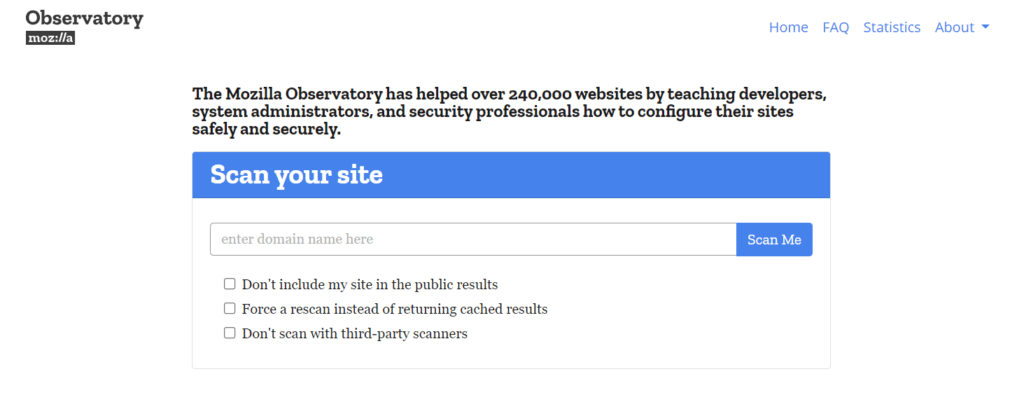
The Observatory focuses on several key areas of website security, including server configuration, Content Security Policy (CSP) headers, and third-party tracking. By analyzing these factors, it can identify vulnerabilities and potential weaknesses that could be exploited by hackers. The tool generates a detailed report that highlights areas of concern and provides actionable insights for strengthening your website’s security.
How Mozilla Observatory works
Using Mozilla Observatory is simple. All you need to do is enter your website’s URL into the tool, and it will perform a series of tests to assess your security posture. The tests evaluate various aspects of your website, including server headers, encryption protocols, and the presence of security headers like CSP and HTTP Strict Transport Security (HSTS).
Once the tests are complete, the Observatory generates a report that provides a score based on the security measures implemented on your website. The score ranges from A+ (excellent) to F (fail), with recommendations for improving your security rating. The report also includes a detailed breakdown of each test performed, allowing you to understand the vulnerabilities identified and take appropriate action to address them.
Key features of Mozilla Observatory
Server configuration assessment:
The Observatory evaluates your server’s configuration to ensure it follows best practices for security. This includes checking for the use of secure protocols, proper SSL/TLS configuration, and the absence of known vulnerabilities in server software.
Content Security Policy (CSP) analysis:
CSP is a powerful security feature that helps protect against cross-site scripting (XSS) and other code injection attacks. The Observatory checks if your website has a properly configured CSP and provides recommendations for strengthening it.
Third-party tracking detection:
Many websites rely on third-party services for various functionalities, such as analytics, advertising, or social media integration. However, these third-party scripts can introduce security risks. The Observatory scans your website for third-party tracking and offers insights on how to minimize potential risks.
Reporting and recommendations:
The Observatory generates a comprehensive report that highlights areas of concern and provides recommendations for improving your website’s security. The report is user-friendly and includes actionable insights that even non-technical users can understand and implement.
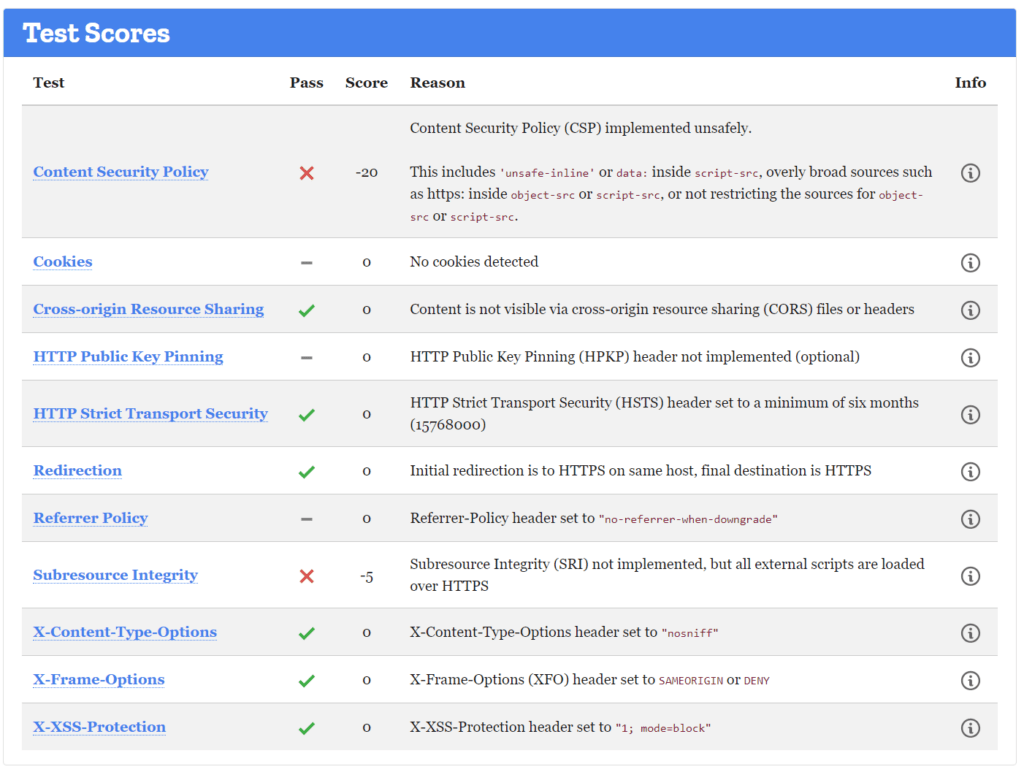
Benefits of using Mozilla Observatory for website security
Using Mozilla Observatory offers several benefits for website owners looking to improve their security posture:
Comprehensive assessment
The Observatory provides a holistic assessment of your website’s security, covering multiple aspects that can impact your overall security posture. By addressing vulnerabilities identified by the tool, you can significantly reduce the risk of security breaches.
Actionable insights
The tool generates a detailed report that not only identifies vulnerabilities but also provides recommendations for improving your website’s security. The insights are practical and easy to understand, allowing you to take immediate action to strengthen your defenses.
User-friendly interface
Even if you’re not a cybersecurity expert, you can still benefit from using the Observatory. The tool’s user-friendly interface and easy-to-understand reports make it accessible to non-technical users. You don’t need to be an expert to take proactive steps to protect your website.
Free and open-source
Mozilla Observatory is free to use, making it an affordable option for businesses of all sizes. Additionally, the tool is open-source, which means its code is publicly available for review. This transparency ensures the tool’s integrity and allows the community to contribute to its improvement.
Stay ahead of evolving threats
The Observatory is regularly updated to keep pace with emerging security risks and evolving best practices. By using the tool, you can stay one step ahead of potential threats and ensure your website remains secure against the latest attack techniques.
How to use Mozilla Observatory to improve your website’s security
Using Mozilla Observatory to improve your website’s security is a straightforward process. Follow these steps to get started:
- Visit the Mozilla Observatory website at https://observatory.mozilla.org/.
- Enter your website’s URL in the provided field.
- Click the “Scan” button to initiate the assessment process.
- Wait for the scan to complete. This may take a few minutes, depending on the complexity of your website.
- Once the scan is finished, review the generated report. Pay attention to the overall security score, as well as the individual test results.
- Identify areas of concern and prioritize them based on their impact on your website’s security.
- Follow the recommendations provided in the report to address vulnerabilities and strengthen your website’s security.
- Perform regular scans using the Observatory to ensure your security measures remain effective over time.
By following these steps and using the insights provided by Mozilla Observatory, you can significantly enhance your website’s security and protect against potential threats.
Best practices for website security
In addition to using tools like Mozilla Observatory, there are several best practices you should follow to improve your website’s security:
- Keep your software up to date: Regularly update your CMS, plugins, and other software components to ensure you have the latest security patches. Outdated software is a common entry point for hackers.
- Use strong and unique passwords: Create complex passwords for all user accounts, including your CMS, hosting, and email accounts. Avoid using common passwords or reusing passwords across multiple services.
- Enable two-factor authentication (2FA): Implementing 2FA adds an extra layer of security by requiring users to provide a second form of authentication, such as a code sent to their mobile device, in addition to their password.
- Regularly backup your website: Perform regular backups of your website’s files and databases to ensure you can quickly recover in the event of a security incident. Store backups securely and test restoration procedures periodically.
- Secure your server: Follow best practices for server configuration, such as disabling unnecessary services, implementing a firewall, and regularly monitoring logs for suspicious activity.
- Use HTTPS: Encrypting data transmitted between your website and users is crucial for protecting sensitive information. Implement SSL/TLS certificates to enable HTTPS on your website.
- Educate your team: Train your employees on security best practices, such as recognizing phishing emails, using secure passwords, and reporting suspicious activity. Human error is often a significant factor in security breaches.
- Regularly test your website: Conduct regular security assessments, such as vulnerability scanning and penetration testing, to identify potential weaknesses and address them proactively.
By following these best practices and leveraging tools like Mozilla Observatory, you can significantly enhance your website’s security and protect against potential threats.
Conclusion: Taking proactive steps to protect your website
In today’s digital landscape, website security should be a top priority for businesses of all sizes. With cyber threats becoming increasingly sophisticated, it’s essential to stay one step ahead and ensure the safety of your valuable data. Mozilla Observatory offers a powerful and user-friendly solution for assessing your website’s security posture and providing actionable insights for improvement.
By using the Mozilla Observatory, you can identify common vulnerabilities, such as outdated software, weak passwords, and inadequate server configuration. The tool generates a comprehensive report that highlights areas of concern and offers practical recommendations for strengthening your website’s security. Whether you’re a technical expert or a non-technical user, the Observatory’s user-friendly interface and easy-to-understand reports make it accessible to all.
Don’t wait until it’s too late – take proactive steps to protect your website today. By implementing best practices, using tools like Mozilla Observatory, and staying informed about emerging threats, you can safeguard your valuable data and maintain the trust of your customers. Stay one step ahead and ensure the security of your website with Mozilla Observatory.
Need Help with Your Website’s Security?
If you need assistance in enhancing your website’s security, feel free to reach out to me via my website’s contact form.
Stay Updated!
For more articles like this one, subscribe to my newsletter and follow me on X formerly Twitter.