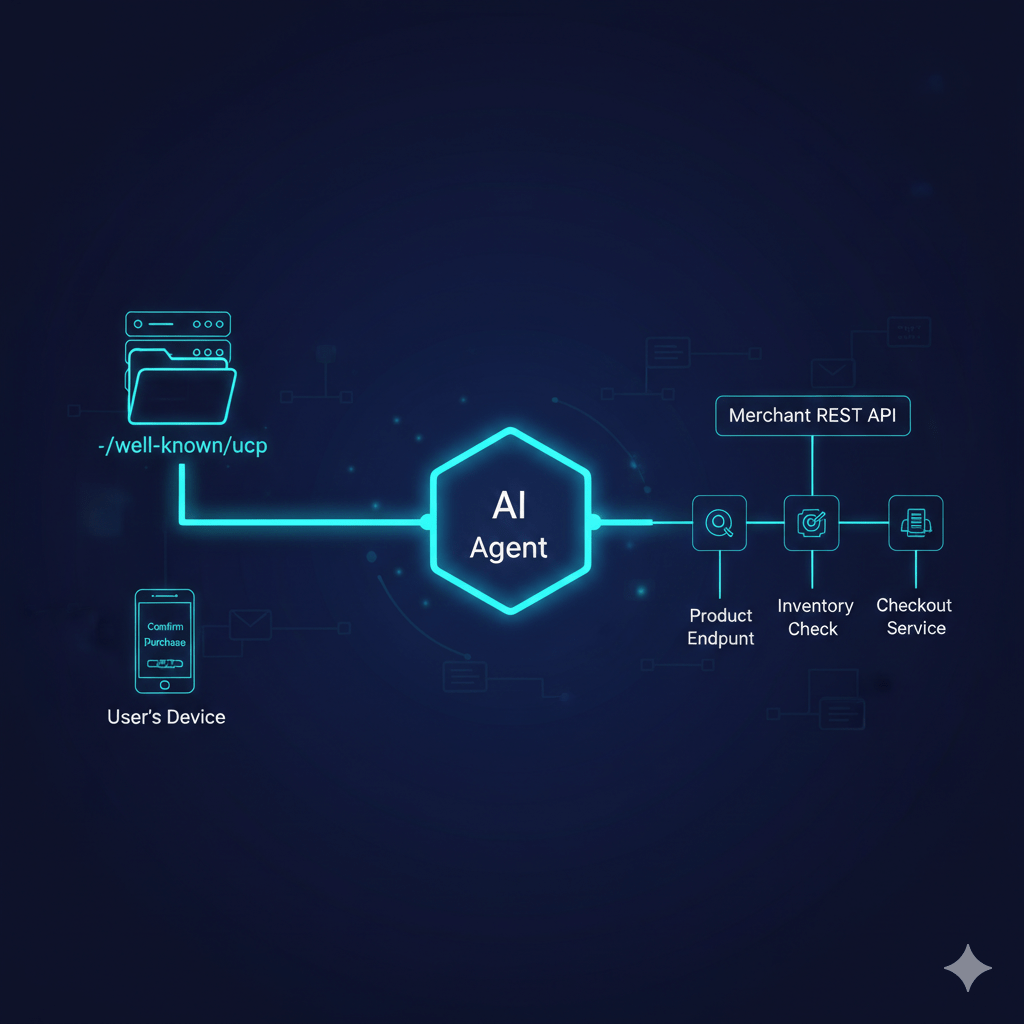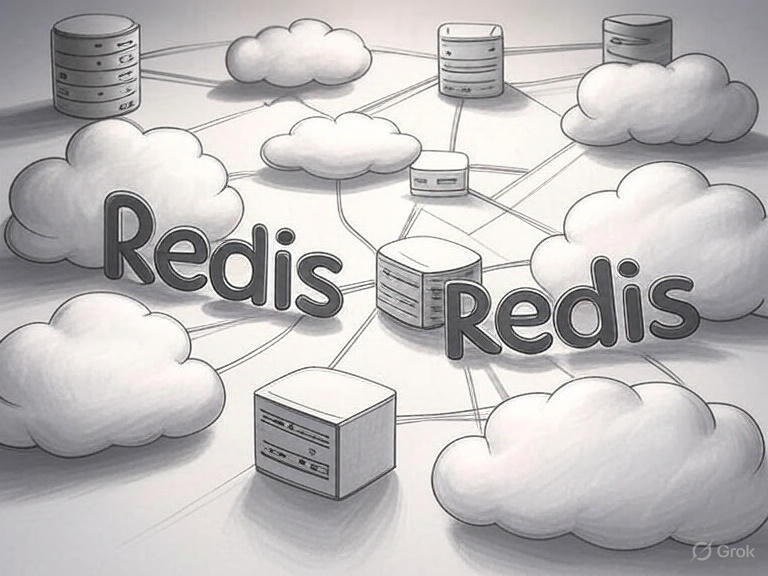In this comprehensive Angular 18 Cheat Sheet, I’ll walk you through the most essential Angular 18 updates that every front-end developer should know. Whether you’re a seasoned Angular pro or just starting out, this guide will equip you with the knowledge you need to stay ahead of the curve and deliver exceptional web experiences.

As an experienced front-end developer, I have been working with Angular since 2018. I can confidently say that Angular 18 is a game-changer. This latest version of the popular framework packs a punch with a slew of new features and improvements. These updates can significantly boost your productivity. They also enhance the performance of your web applications.
Zoneless Change Detection: The Performance Boost You’ve Been Waiting For
One of the most significant changes in Angular 18 is the introduction of zoneless change detection. This experimental feature eliminates the need for the zone.js library, which has been a core part of Angular since its inception. By removing this dependency, you can expect to see:
Faster Initial Render and Runtime Performance
Without the overhead of zone.js, your Angular applications will load and run more efficiently. The elimination of zone.js reduces the amount of code that needs to be parsed and executed, leading to faster initial renders and smoother runtime performance.
Reduced Bundle Size
Cutting out zone.js means a smaller overall bundle size, leading to quicker page loads and improved Core Web Vitals. In today’s fast-paced digital landscape, users expect web pages to load quickly and seamlessly. By reducing the amount of data that needs to be transferred, you can ensure that your Angular 18 applications load faster, providing a better user experience and potentially boosting your search engine rankings.
Clearer Stack Traces and Simplified Debugging
Zoneless change detection provides a more straightforward debugging experience, making it easier to identify and fix issues in your code. When an error occurs in your application, you’ll see cleaner, more informative stack traces that don’t include the noise of zone.js-related code.
To take advantage of this feature, simply add provideExperimentalZonelessChangeDetection() to your application bootstrap and remove zone.js from your polyfills. Keep in mind that zoneless change detection is still an experimental feature, so be sure to thoroughly test your application before deploying it to production.
Mastering Server-Side Rendering (SSR) with Angular 18
Angular 18 also brings significant enhancements to server-side rendering (SSR), making it easier than ever to deliver lightning-fast, SEO-friendly web experiences. Key improvements include:
Hydration Support for Internationalization (i18n) Blocks
Angular 18 introduces a developer preview for i18n hydration, allowing you to seamlessly handle localized content on the server. This feature ensures that your users see the correct language and content from the moment the page loads, providing a more polished and professional user experience.
Improved Angular DevTools Visualization
The updated Angular DevTools make it simpler to understand and debug the hydration process, helping you identify and fix any issues. With more detailed visualizations and debugging tools, you can quickly pinpoint areas where your SSR implementation may be falling short. Then you can make the necessary adjustments.
I recommend installing the Angular DevTools Chrome Extension.
Widespread Adoption of Hydration
According to the Angular team, 76% of Angular v17 apps using prerendering/SSR are already utilizing hydration, demonstrating its growing importance. As more developers recognize the benefits of SSR and hydration, the Angular ecosystem will continue to evolve and mature. It will provide even more resources and best practices for you to leverage in your own projects.
By leveraging these SSR enhancements, you can ensure your Angular 18 applications are optimized for performance and accessibility, giving your users the best possible experience. Whether you’re building a small personal website or a large-scale enterprise application, mastering SSR with Angular 18 is essential. Any front-end developer looking to stay competitive in today’s fast-paced digital landscape must master this skill.
Unlock the Power of Deferrable Views
Another exciting feature in Angular 18 is the stable release of deferrable views. This powerful tool helps improve Core Web Vitals by allowing you to defer the loading of non-critical parts of your application until they are actually needed. By using the @defer directive, you can:
Reduce Initial Bundle Size
Deferring the loading of non-essential views can significantly decrease your application’s initial payload, leading to faster load times. This is particularly important for users on slow connections or devices with limited storage space. They can start interacting with your app more quickly without having to wait for the entire bundle to download.
Enhance User Experience
Deferring the loading of less critical content ensures your users see the most important parts of your application first, improving perceived performance. Even if your application takes a few extra seconds to fully load, users will appreciate being able to access the core functionality immediately. Every user will prefer this over staring at a blank screen while waiting for everything to download.
Boost Core Web Vitals
The reduced initial load times and improved user experience directly contribute to better Core Web Vitals scores, which are crucial for SEO and user satisfaction. By optimizing your Angular 18 applications for Core Web Vitals, you can ensure that your users have a positive experience and that your site ranks well in search engine results.
Incorporating deferrable views into your Angular 18 projects is a surefire way to deliver lightning-fast, highly optimized web experiences. By strategically deferring the loading of non-critical content, you can provide your users with a smooth, responsive interface that keeps them engaged and coming back for more.
Streamline Your Workflow with Built-in Control Flow
Angular 18 also introduces enhancements to the built-in control flow feature, which was first introduced in v17. This powerful tool allows you to simplify your template logic and improve code readability. Key improvements include:
Enhanced Type Checking
The control flow feature now offers better type checking, ensuring your code is more robust and less prone to errors. By catching type-related issues at compile-time, you can avoid runtime errors. This approach ensures that your application behaves as expected, even in complex scenarios.
Improved Variable Aliasing
The syntax for variable aliasing has been made more ergonomic, making it easier to work with complex control flow logic. Instead of relying on verbose and potentially confusing variable names, you can now use more descriptive aliases that clearly communicate the purpose of each variable.
Performance Guardrails
Angular 18 includes performance guardrails to make sure that your control flow usage doesn’t negatively impact the runtime performance of your application. These guardrails help prevent common performance pitfalls, like excessive template rendering or unnecessary data binding updates.
By leveraging the built-in control flow feature, you can write cleaner, more maintainable code. This will ultimately boost your productivity as a front-end developer. Whether you’re working on a simple prototype or a large-scale enterprise application, you should master Angular 18’s control flow capabilities. This mastery can help you write better code, faster.

Angular 18 Cheat Sheet Recap
Zoneless Change Detection
| Feature | Code Example | Explanation |
|---|---|---|
| Enable Zoneless Change Detection | provideExperimentalZonelessChangeDetection(); | Removes the need for zone.js, leading to faster render times and smaller bundle sizes. Enhances performance and simplifies debugging by providing clearer stack traces. |
Server-Side Rendering (SSR) Enhancements
| Feature | Code Example | Explanation |
|---|---|---|
| i18n Hydration Support | <app-root></app-root> | Supports server-side rendering with hydration for internationalized content, ensuring localized experiences are served efficiently. |
| Improved Angular DevTools | ng serve –devtools | Enhanced debugging and visualization tools for SSR, making it easier to troubleshoot and optimize hydration processes. |
Deferrable Views
| Feature | Code Example | Explanation |
|---|---|---|
| Defer Non-Essential Views | defer load {component} | Defers the loading of non-critical components until needed, reducing initial bundle size and improving page load performance. This is crucial for better Core Web Vitals. |
Built-in Control Flow
| Feature | Code Example | Explanation |
|---|---|---|
| Enhanced Type Checking | let x: number = 5; | Improved compile-time type checking, which helps catch errors earlier and ensures that code behaves as expected. |
| Improved Variable Aliasing | const { name: aliasName } = person; | Cleaner syntax for variable aliasing, making complex logic easier to manage and read. It also includes performance guardrails to avoid common issues. |
Conclusion: Unlock the Full Potential of Angular 18 Cheat Sheet
Angular 18 is a powerful release. It introduces a wealth of new features and improvements. These updates are designed to help front-end developers like yourself build faster, more efficient, and more scalable web applications. From the performance-enhancing zoneless change detection to the streamlined server-side rendering and deferrable views, this Angular 18 Cheat Sheet has covered the most essential updates you need to know.
By mastering these Angular 18 capabilities, you’ll be well on your way to delivering exceptional user experiences. You’ll stay ahead of the curve in the ever-evolving world of front-end development. So, what are you waiting for? Start exploring the wonders of Angular 18 today and take your front-end development skills to the next level!