Introduction
For many of us, our professional lives are increasingly defined by long hours in front of computer screens, particularly for web developers and other tech-focused roles but not only.. This transition to sedentary work settings can significantly affect our physical health and well-being. Embracing ergonomic practices for long sitting hours isn’t just about comfort—it’s about preserving our health, enhancing job satisfaction, and ensuring we can continue to perform our best work without risking long-term injury.

Ergonomics overview
What is ergonomics?
Ergonomics is the science of designing the workplace, keeping in mind the capabilities and limitations of the worker. The goal is to ensure that workspaces support our body’s natural posture and movements, reducing the risk of injury and strain.
Basic principles of ergonomic design
The key principles of ergonomic design include:
- Adjustability: Furniture should be adjustable to accommodate various body sizes and shapes.
- Support: Chairs and desks should provide adequate support to the body, particularly the back, neck, and wrists.
- Accessibility: All necessary tools and controls should be within easy reach, minimizing awkward postures. This is crucial for those following ergonomic practices for long sitting hours.
Health risks of poor posture and setup
Common Health Risks
Poor ergonomic practices can lead to several health issues, including:
- Back and Neck Pain: 80% of adults experience back pain at some point in their lives, often exacerbated by poor sitting postures. This is a significant concern for those not following ergonomic practices for long sitting hours.
- Repetitive Strain Injuries: Carpal tunnel syndrome and tendonitis are common among individuals who do not use ergonomic keyboards or maintain proper wrist positioning.
Information is derived from a large and representative health survey and based on American Chiropractic Association, the World Health Organization.
Long-term Impacts
Chronic pain and serious injuries can develop over time, leading to decreased productivity and increased medical leave. I don’t want to sound too negative, but I believe this is currently happening to me. I have many personal stories that support my concerns, and I’ll share one of them below. This happened more than 10 years ago, but I’m still feeling it.
Personal Story: A Real-Life Impact of Ignoring Ergonomics
As a web developer, I once faced a project with a rapidly approaching deadline. It involved developing a digital version of an ABC book for kids, contracted by a printing office that traditionally handled physical copies. The project was complex and funded by the European Union, adding significant stress due to its high stakes.
Just days before the project was due, the requirements changed drastically. I was now tasked with presenting the digital application on CDs, which was not only unexpected but also technically inappropriate since the original agreement was to develop a mobile app for iPads. Adapting to this new requirement meant redesigning the application entirely—an immense challenge under any circumstances, let alone with just a weekend to meet the deadline.
Despite the absurdity, I accepted the challenge. I worked non-stop from Friday afternoon to Monday midday—62 hours straight. During this marathon of coding and development, I neglected my physical health, relying on coffee, Red Bull, and cigarettes to keep me going. I didn’t sleep at all, barely ate, and ignored all the signs my body was sending me.
and then it happened…
By Monday, the toll was evident. I was dizzy, my eyes were red, I had no appetite, and most alarmingly, I was experiencing severe back and neck pain. I thought a short sleep would help, but after crashing for over 12 hours, I woke up to even more severe pain. During a simple shower, I attempted to stretch out my stiff back only to hear a popping sound from my spine, followed by an intense rush of pain that felt like a knife stabbing me in the back.
This episode led me to a chiropractor, who I worked with extensively through massages and stretching exercises to alleviate my pain. It took nearly two weeks before I began to feel normal again. Even now, ten years later, I still face back issues and have to be extremely cautious about how I work. This experience was a harsh lesson in the importance of ergonomics and self-care.
Reflection and Lessons Learned
This personal experience was a wake-up call about the critical need to maintain an ergonomic workspace and the risks of neglecting one’s health for work. From this incident, I learned the hard way that no deadline is worth sacrificing your well-being. It also taught me the importance of being assertive enough to say “no” when necessary, especially if it means looking out for my health.
Benefits of Ergonomic Furniture
Health Benefits
Using ergonomic furniture helps in:
- Reducing Pain: Proper support reduces the risk of back pain and other musculoskeletal issues.
- Enhancing Posture: Maintaining the natural curve of the spine is facilitated by ergonomic chairs and adjustable desks.
Productivity Gains
A study found that well-implemented ergonomic interventions can increase productivity by up to 25%. Employees are less fatigued and more comfortable, leading to better focus and output.
This data is supported by evidence from a review of 250 case studies conducted by the Washington State Department of Labor and Industries. This review highlighted the significant benefits of ergonomic practices in reducing costs, injuries, and increasing productivity and overall work quality.
If you want to increase your productivity, check out my other article specifically focusing on productivity tools for web developers.
Features of Ergonomic Chairs and Desks
Essential Features
Key features to consider when selecting ergonomic office furniture include:
- Lumbar Support: Chairs should have adjustable lumbar support to protect the lower back.
- Height Adjustability: Desks and chairs should be adjustable to fit the user’s height, ensuring the feet can rest flat on the floor and the arms at desk level.
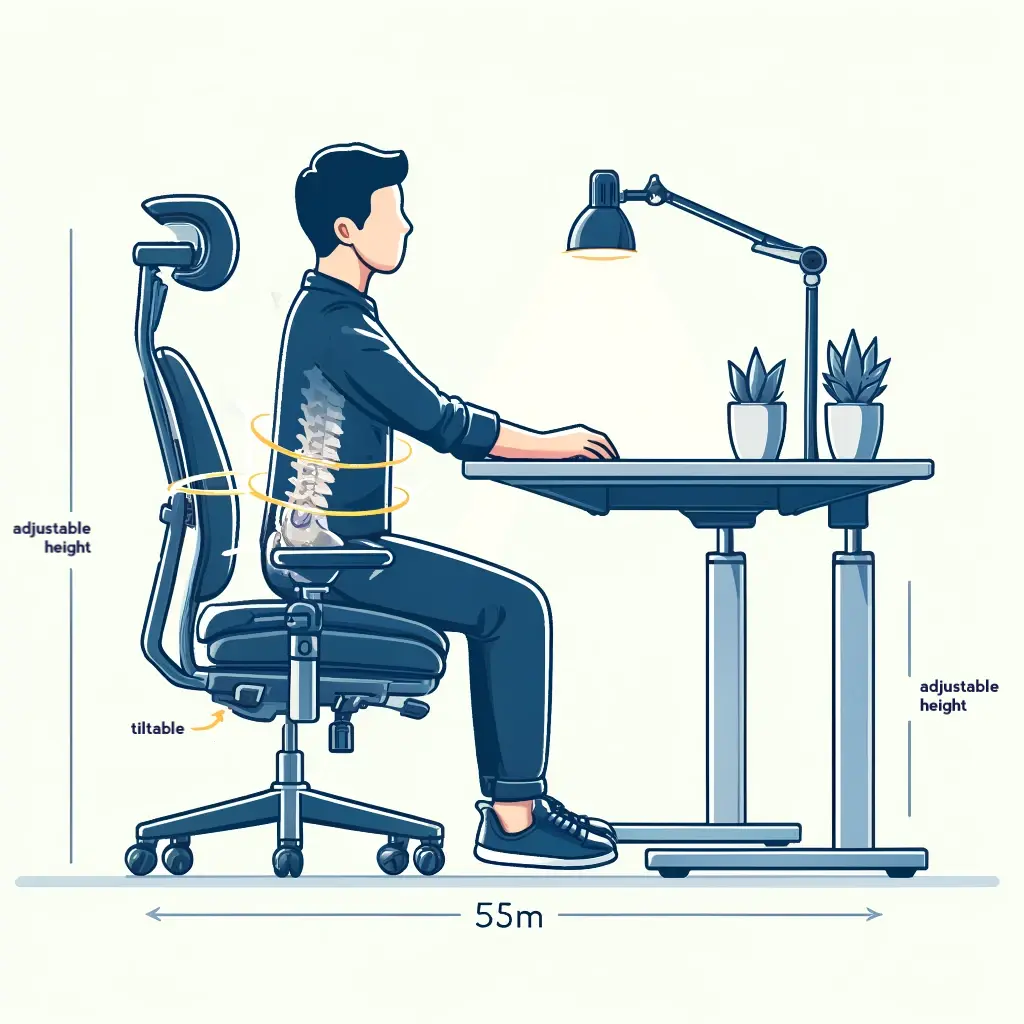
Good Sitting Practices
Correct Sitting Posture
- Keep your back straight and shoulders back.
- Arms should be at a 90-degree angle, with wrists straight while typing.
- Legs should also be bent at a 90-degree angle, with feet flat on the floor.
Breaks and Movements
Taking short breaks every 30 minutes to stand, stretch, or walk around. These are essential in preventing stiffness and promoting blood circulation.
Work-life Balance and Physical Health
Workspace Impact on Well-being
An ergonomic workspace not only improves physical health but also enhances mental well-being, reducing stress and increasing job satisfaction. Implementing ergonomic practices for long sitting hours is essential for maintaining both physical and mental health in work environments.
Integration of Movement
To further reduce the risks associated with prolonged sitting, it’s crucial to incorporate activities such as stretching exercises, standing meetings, or walking lunches. These practices complement ergonomic practices for long sitting hours, ensuring that you stay active and reduce the potential negative impacts of long periods of sedentary behavior.
Technology and Ergonomics
Ergonomic Tech Tools
Technological advancements like sit-stand desks and programmable peripherals can significantly enhance ergonomic setups, offering customizable options for every individual.
Case Studies and Research Findings
Research consistently shows that companies that invest in ergonomic furniture report lower healthcare costs and reduced rates of absenteeism.
Economic Impact
Investing in ergonomic setups can save companies significant amounts in healthcare costs and lost productivity. For instance, for every $1 invested in ergonomic equipment, there is a return of about $17 in improved productivity and reduced healthcare expenses.
Guidelines for Setting Up an Ergonomic Workspace
Step-by-Step Guide
- Chair: Adjust the chair height so your feet are flat on the ground.
- Desk: Ensure that the top of your monitor is at or just below eye level.
- Keyboard and Mouse: Place them within easy reach, so your arms are in a relaxed position.

Product Recommendations and Reviews
Explore various ergonomic products, providing detailed reviews on the best chairs, desks, and accessories available on the market today. This is not a product review blog so I won’t share any affiliate links with recommended products. I believe you can do the research yourself, based on the above info.
Conclusion
Adopting ergonomic practices is not just about enhancing productivity but also about ensuring a healthy future. Evaluate your current setup, make necessary adjustments, and experience the profound benefits that come with a well-designed workspace.
If you believe that I have left something important out, please let me know in the comments section below. I’ll make sure to integrate every useful advise from any professional in the field.
Keep your back straight, head high and take care of your body.
Your future self will thank you for it.


